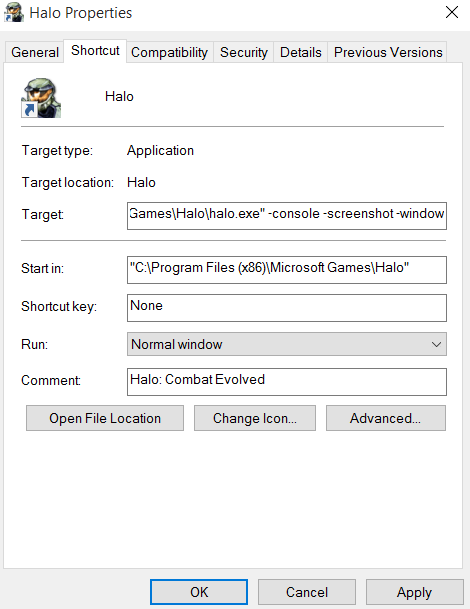Start up settings for Halo PC

Welcome
This portion of the website will go over the diffrent startup options for the Halo PC game. Depending on your account status you may need administrative privilages to change these settings. These settings given in the following context are only good for the Halo PC game.
Windowed Mode
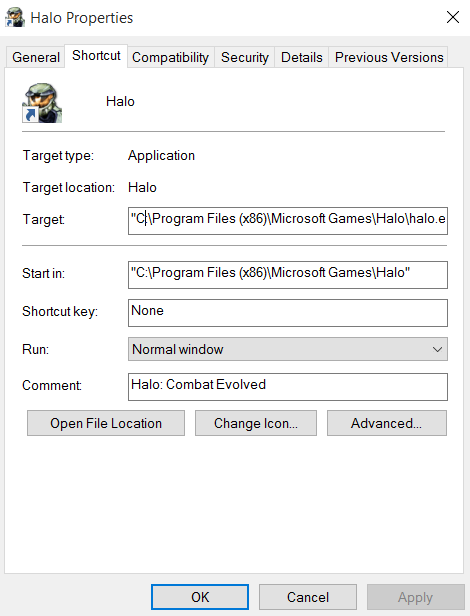
Right click on the Halo PC desktop icon to open the properties. Then focus the cursor on the Target field.
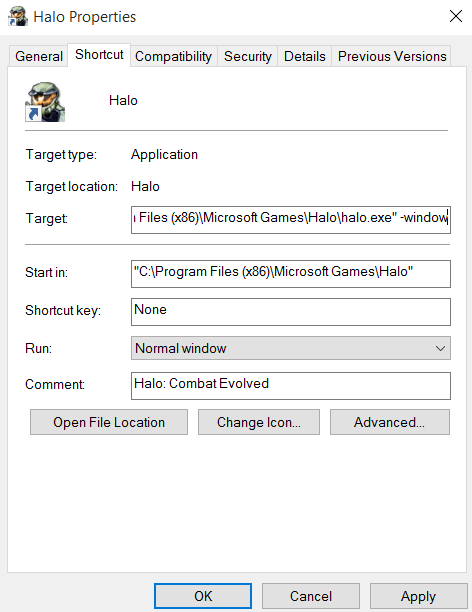
Move the cursor all the way to the right inside the target field. Once all the way to the right, put one space followed by `window. Click apply or ok to confirm the changes.
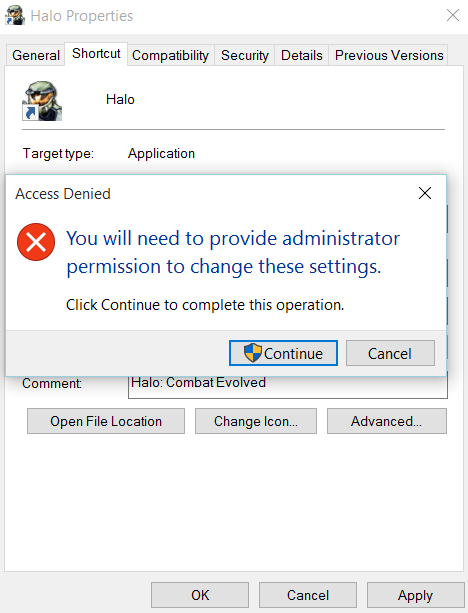
Click continue to confirm the changes and now the game shall start in windowed mode!
Combined Start up settings
There are two more helpful startup settings that is good to have enabled. The first is -console, which enables the system console thru the` key. The other is -screenshot which allows in game screenshots to be taken and saved. They can be combined together as so:
-window -screenshot - console
Note the spaces inbetween all of them